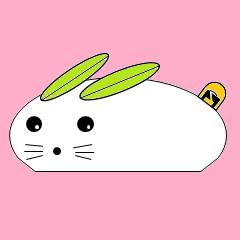nasm+alinkでGetCurrentDirectoryAをとりあえず動かしてみました。
・環境
Microsoft Windows [Version 10.0.22621.521]
""
Caption OSArchitecture
Microsoft Windows 11 Pro 64-bit
Name
AMD Ryzen 5 3500 6-Core Processor
NASM version 2.15.05 compiled on Aug 28 2020
ALINK v1.632bitアプリ
bits 32
extern GetCurrentDirectoryA, MessageBoxA
extern ExitProcess
section .text
global winmain
winmain:
push dword FileName
push dword 0x80
call GetCurrentDirectoryA
push dword 0
push dword title0
push dword FileName
push dword 0
call MessageBoxA
push dword 0
call ExitProcess
ret
section .data
title0: db 'output : ', 0
FileName: db '', 0バッチファイル
W:\SOFT\NASM\nasm.exe test.asm -fwin32
W:\SOFT\ALINK\alink.exe test.obj win32.lib -oPE -entry winmain
@cmd /kこれを実行ファイルにすると現在のファイルパスのメッセージが出てきました。